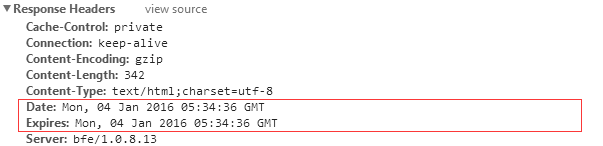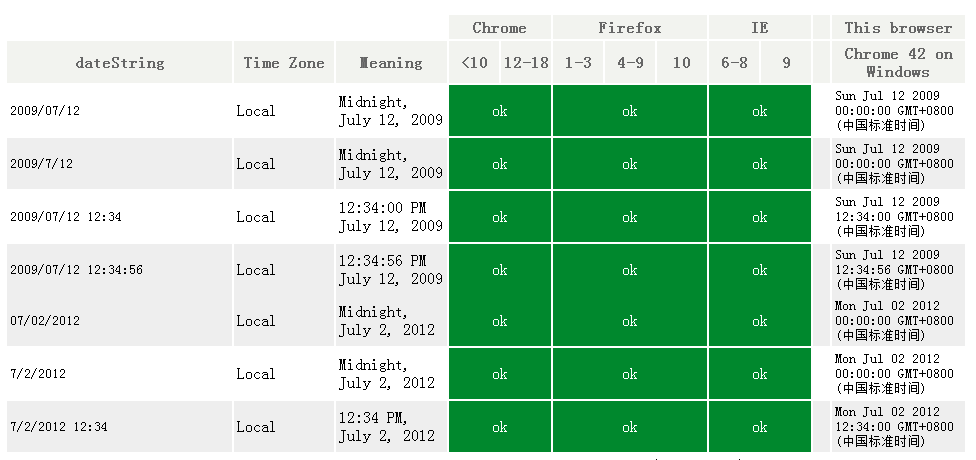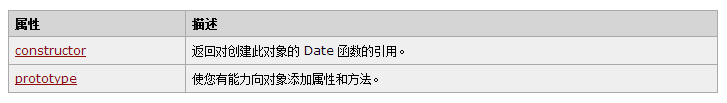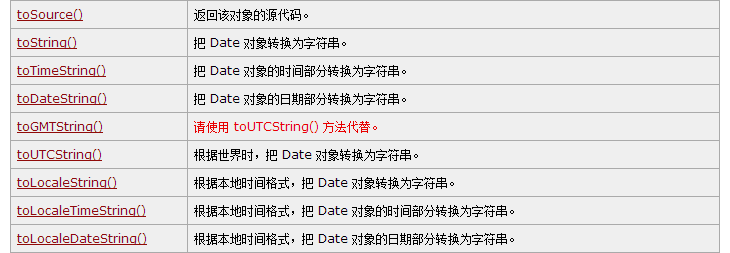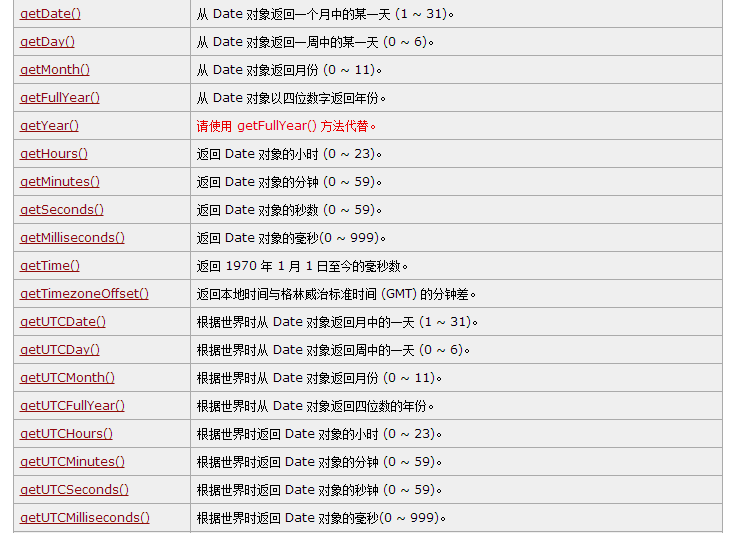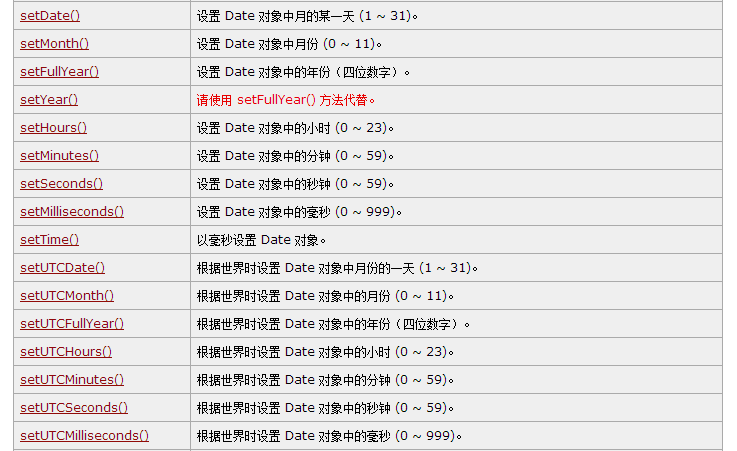基本概念
Date对象:javascript的Date对象用来处理日期和时间。
协调世界时(Universal Time Coordinated):简称UTC,由世界时同原子时协调而成的时间计算系统。它是当今世界无线电通讯中使用的标准时间。
格林威治标准时间(Greenwich Mean Time):简称GMT, 现在计算机和一些电子设备时间的计算和显示是以距历元(即格林威治标准时间 1970 年 1 月 1 日的 00:00:00.000)的偏移量为标准的。
- Date对象是基于1970年1月1日00:00:00时世界协调时(UTC)起的毫秒数,正负的范围为基准时间前后各1亿天
- 人们通常所说的中国标准时间,就是协调世界时UTC
- Date对象会自动把当前日期和时间保存为其初始值。
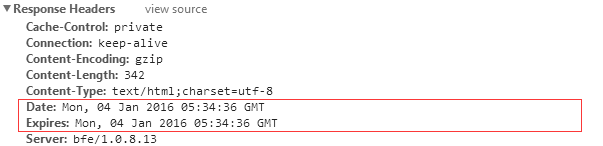
构造函数
1、 new Date();
1
2
| new Date() //如:Mon Jan 04 2016 13:47:57 GMT+0800 (中国标准时间)
var today = new Date();
|
2、new Date(value)
value:代表自世界协调时1970年1月1日00:00:00 经过的毫秒数。
1
2
| new Date(1451886597656); // Mon Jan 04 2016 13:49:57 GMT+0800 (中国标准时间)
var Jan_04 = new Date(1451886597656);
|
3、new Date(dateString)
dateString:表示日期的字符串值。该字符串应该能被 Date.parse() 方法识别
推荐字符串格式:
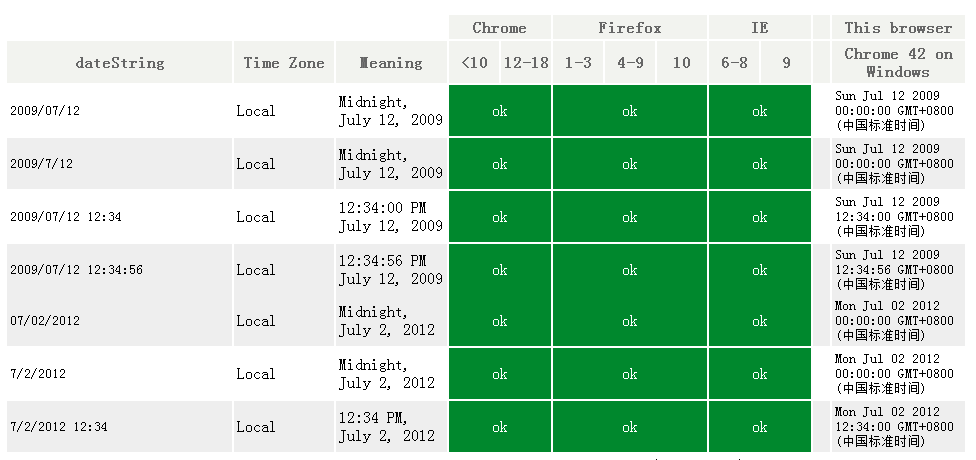
1
2
3
4
5
6
7
8
| new Date('2009/07/12'); // Sun Jul 12 2009 00:00:00 GMT+0800 (中国标准时间)
new Date('2009/7/12'); // Sun Jul 12 2009 00:00:00 GMT+0800 (中国标准时间)
new Date('2009/07/12 12:34'); // Sun Jul 12 2009 12:34:00 GMT+0800 (中国标准时间)
new Date('2009/07/12 12:34:56');// Sun Jul 12 2009 12:34:56 GMT+0800 (中国标准时间)
new Date('07/02/2012'); // Mon Jul 02 2012 00:00:00 GMT+0800 (中国标准时间)
new Date('7/2/2012'); // Mon Jul 02 2012 00:00:00 GMT+0800 (中国标准时间)
new Date('7/2/2012 12:34'); // Mon Jul 02 2012 12:34:00 GMT+0800 (中国标准时间)
|
4、new Date(year, month[, day[, hour[, minutes[, seconds[, milliseconds]]]]])
| 参数 |
描述 |
| year |
代表年份的整数值。为了避免2000年问题最好指定4位数的年份; 使用 1998, 而不要用 98 |
| month |
月份,用从 0 到 11 的整数表示(1 月至 12 月) |
| day |
日期,用从 1 到 31 的整数表示 |
| hour |
小时,从 0 到 23 的整数(午夜到 11pm) |
| minute |
分钟,从 0 到 59 的整数 |
| second |
秒数,从 0 到 59 的整数 |
| millisecond |
毫秒, 从 0 到 999 的整数 |
参数依次表示年、月、日、小时、分钟、秒和毫秒,这种格式至少需要提供 年月 两个参数,其他参数可选,默认为0。
1
2
3
4
5
6
7
| new Date(2015, 0); // Thu Jan 01 2015 00:00:00 GMT+0800 (中国标准时间)
new Date(2015, 0, 1, 0, 0, 0, 0); // Thu Jan 01 2015 00:00:00 GMT+0800 (中国标准时间)
//超出了正常范围
new Date(2014, 16) // Fri May 01 2015 00:00:00 GMT+0800 (中国标准时间)
new Date(2014, -2) // Fri Nov 01 2013 00:00:00 GMT+0800 (中国标准时间)
new Date(2014, 0, -1) // Mon Dec 30 2013 00:00:00 GMT+0800 (中国标准时间)
|
Date 对象属性
Date.prototype:允许为 Date 实例对象添加属性。
Date.length:Date.length 的值是 7。这是该构造函数可接受的参数个数。
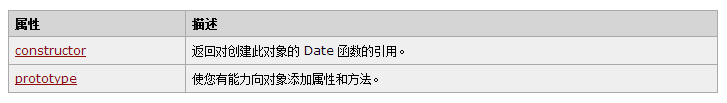
Date对象的静态方法
Date.now()
Date.now方法返回当前距离1970年1月1日 00:00:00 UTC的毫秒数(Unix时间戳乘以1000)
1
2
3
4
| Date.now() // 如: 1451892741668
毫秒更精确的时间,可精确到千分之一毫秒
window.performance.now() // 如: 4634702.617000002
|
Date.parse()
Date.parse方法用来解析日期字符串,返回距离1970年1月1日 00:00:00的毫秒数。
1
| Date.parse('Mon, 25 Dec 1995 13:30:00 +0430') // 819882000000
|
Date.UTC()
默认情况下,Date对象返回的都是当前时区的时间,返回当前距离1970年1月1日 00:00:00 UTC的毫秒数。
1
| Date.UTC(2011, 0, 1, 2, 3, 4, 567)
|
to类方法
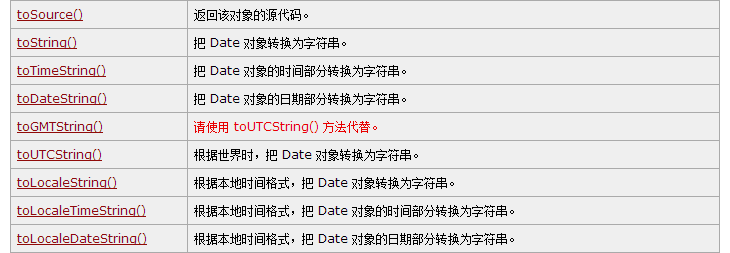
1
2
3
4
5
6
7
8
9
10
11
12
13
14
15
| //初始化日期
var d = new Date(2013, 0, 1);
d.toString(); // Tue Jan 01 2013 00:00:00 GMT+0800 (中国标准时间)
d.toLocaleString(); // 2013/1/1 上午12:00:00
d.toLocaleDateString(); // 2013/1/1
d.toLocaleTimeString(); // 上午12:00:00
d.toDateString(); // Tue Jan 01 2013
d.toTimeString(); // 00:00:00 GMT+0800 (中国标准时间)
d.toGMTString(); // Mon, 31 Dec 2012 16:00:00 GMT
d.toUTCString(); // Mon, 31 Dec 2012 16:00:00 GMT
把一个日期转换为符合 ISO 8601 扩展格式的字符串
d.toISOString(); // 2012-12-31T16:00:00.000Z
|
get类方法
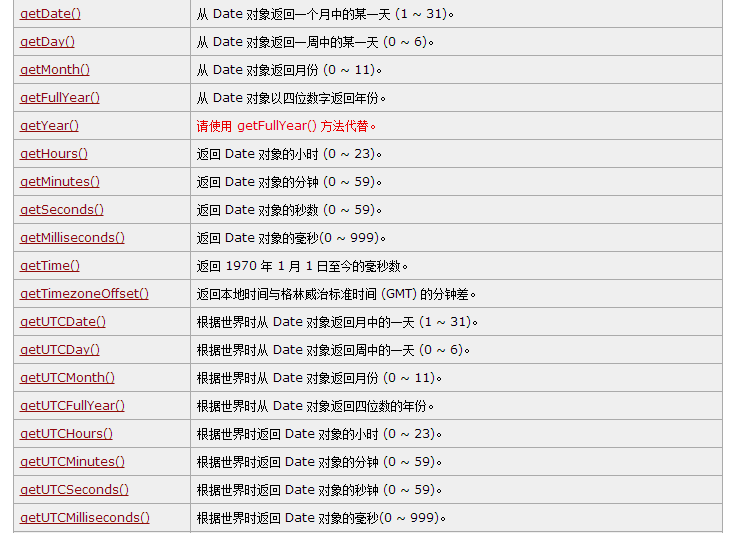
根据本地时
1
2
3
4
5
6
7
8
9
10
11
12
13
14
| var d = new Date(2013, 0, 1, 1, 45, 35,400);
d.getTime(); // 毫秒:356969600000
d.getFullYear(); // 年:2013
d.getMonth(); // 月: 0
d.getDate(); // 日:1
d.getHours(); // 时:1
d.getMinutes(); // 分:45
d.getSeconds(); // 秒: 35
getMilliseconds(); // 毫秒:400
返回本地时间与格林威治标准时间 (GMT) 的分钟差
d.getTimezoneOffset() // -480
d.getYear(); // 113
|
根据世界时
1
2
3
4
5
6
7
8
9
| var d = new Date(2013, 0, 1, 1, 45, 35,400); //2013/1/1 上午1:45:35
d.getUTCFullYear(); // 年: 2012
d.getUTCMonth(); // 月: 11
d.getUTCDate(); // 日:31
d.getUTCHours(); // 时:17
d.getUTCMinutes(); // 分:45
d.getUTCSeconds(); // 秒:35
d.getUTCMilliseconds(); // 毫秒:400
|
set类方法
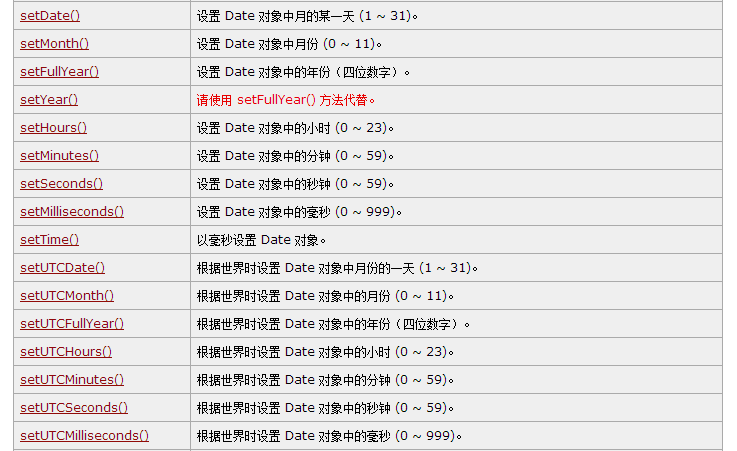
根据本地时
1
2
3
4
5
6
7
8
9
10
| var d = new Date(2013, 0, 1, 1, 45, 35,400);
d.setTime(1451896870207); // Mon Jan 04 2016 16:41:10 GMT+0800 (中国标准时间)
d.setFullYear(2018); // Mon Jan 01 2018 01:45:35 GMT+0800 (中国标准时间)
d.setMonth(8); // Sun Sep 01 2013 01:45:35 GMT+0800 (中国标准时间)
d.setDate(16) // Wed Jan 16 2013 01:45:35 GMT+0800 (中国标准时间)
d.setHours(20); // Tue Jan 01 2013 20:45:35 GMT+0800 (中国标准时间)
d.setMinutes(46) // Tue Jan 01 2013 01:46:35 GMT+0800 (中国标准时间)
d.setSeconds(36) // Tue Jan 01 2013 01:45:36 GMT+0800 (中国标准时间)
d.setMilliseconds(500); // 500
|
根据世界时
1
2
3
4
5
6
7
8
9
| var d = new Date(2013, 0, 1, 1, 45, 35,400);
d.setUTCFullYear(2015) // Fri Jan 01 2016 01:45:35 GMT+0800 (中国标准时间)
d.setUTCMonth(1); // Sat Mar 03 2012 01:45:35 GMT+0800 (中国标准时间)
d.setUTCDate(13); // Fri Dec 14 2012 01:45:35 GMT+0800 (中国标准时间)
d.setUTCHours(3); // Mon Dec 31 2012 11:45:35 GMT+0800 (中国标准时间)
d.setUTCMinutes(54); // Tue Jan 01 2013 01:54:35 GMT+0800 (中国标准时间)
d.setUTCSeconds(44); // Tue Jan 01 2013 01:45:44 GMT+0800 (中国标准时间)
d.setUTCMilliseconds(100) // 100
|
日期库
1、Datejs
Datejs是一个开源的JavaScript库解析日期,格式和处理。
地址:https://github.com/datejs/Datejs
2、Moment.js
JavaScript 日期处理类库

中文地址:http://momentjs.cn/
英文地址:http://momentjs.com/
3、jquery-countdown.js
jQuery倒计时是一个倒计时库
地址:https://github.com/Reflejo/jquery-countdown
- xdate.js
一个现代JavaScript库
地址:https://github.com/arshaw/xdate
参考链接
- Date-MDN
- w3school-Date
- 微软-Date
- 日期字符串解析